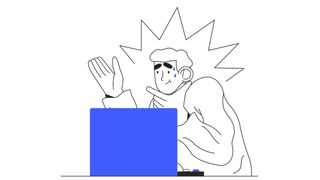Laptop How Tos
Latest about Laptop How Tos

How to print from a Chromebook
By Allisa James published
We'll show you how to print from a Chromebook either through Wi-Fi or through a USB cable.

How to restart a Chromebook
By Neil Mohr last updated
Updated Chromebook locked or needs restarting? We show you how to restart a Chromebook in three easy steps

How to clean your laptop
By Robert Zak last updated
In this guide we show you how to safely clean your laptop.

Apple student discount: how to save money for back-to-school 2024
By Matt Hanson last updated
Students, teachers, and even parents can take advantage of Apple's excellent student discount - and there's even a seasonal back-to-school sale available right now.

How to restart a Macbook Pro
By Bryan M Wolfe last updated
Your MacBook Pro has been designed to stay on all the time. However, there are times when you'll need to restart it.

How to update a MacBook
By Bryan M Wolfe last updated
Apple sends out macOS software updates on a regular basis to add features and eliminate bugs. Here's how to get started with Mac updates.

How to check your MacBook's battery health
By Bryan M Wolfe last updated
Here's how to check your MacBook's battery health so that you can figure out if it's time for it to be replaced

How to connect a MacBook to a TV
By Bryan M Wolfe last updated
Super-size your Mac experience by using a smart television as an external monitor.
Get daily insight, inspiration and deals in your inbox
Sign up for breaking news, reviews, opinion, top tech deals, and more.